Finally, I have bought a Taiwanese keyboard here in Kuala Lumpur. After learning how to type in Cangjie, I was so tempted to get one keyboard that has Cangjie layout, but it is rather rare to find one here in Klang Valley. It was rather surprise for me to be able to get one from PC Fair on last Saturday in KLCC. There are a few to choose from, namely choice of black or white, and key " hardness". Choice of colour does not vary the price, but the " hardness" does. Hard keyboard was selling at RM13, while softer keyboard at RM19.
To those of you who would like to get hold of such keyboard here in Klang Valley, the store that I bought it from is located at Kompleks Desa, Kepong, near to Kepong Sentral KTM Komuter station. I do not have the exact store name here with me right now, but as far as I remember, the receipt stated the store is located at Lower Ground floor.
As shown on the picture above, before I had a Taiwanese keyboard, I had only a regular US keyboard. If you can't get hold of a Taiwanese keyboard, or you love your current keyboard so much, the best option is to go for keyboard sticker, which is even more hard to come by here in Klang Valley. Buying one from the Internet really cost a fortune.
How does a keyboard sticker looks like? Here is a sample keyboard sticker on sale in Hong Kong for HK$12 per piece:
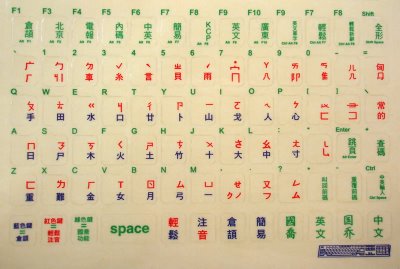
I bought three of this from Hong Kong with the help of someone. (If you really want to know, it's a boyfriend of my sister's friend's friend.) After applying it to my regular US layout keyboard, this is how it looks like:
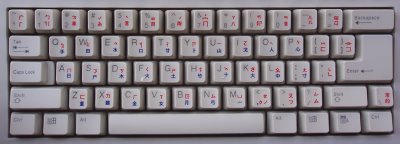
I also included a close-up photograph of the Taiwanese layout keyboard for you to compare the difference.
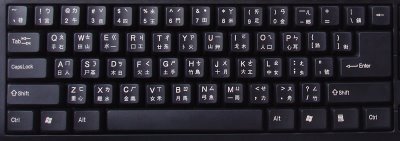
What do those characters on the keyboard mean?
 This is probably one of the first question I asked myself, when I first encountered such keyboard layout via an image from the Internet. So, I included the image on the left and labelled it accordingly. On the top left is regular English alphabet. Character on the top right is 注音符号, or the phonetic symbols for Chinese, mainly use in Taiwan. Character on the lower left is for Cangjie 仓颉 input method, while character on the lower right is for Dayi 大易 input method.
This is probably one of the first question I asked myself, when I first encountered such keyboard layout via an image from the Internet. So, I included the image on the left and labelled it accordingly. On the top left is regular English alphabet. Character on the top right is 注音符号, or the phonetic symbols for Chinese, mainly use in Taiwan. Character on the lower left is for Cangjie 仓颉 input method, while character on the lower right is for Dayi 大易 input method.
Depending on which input method you use, you refer to different corners for the corresponding keys. I'm so happy that I can buy one of the keyboard here. A couple of weeks ago, I have asked my friend who is going to travel to Taiwan soon to get me a Taiwanese layout keyboard. Now, looks like there is no such need.

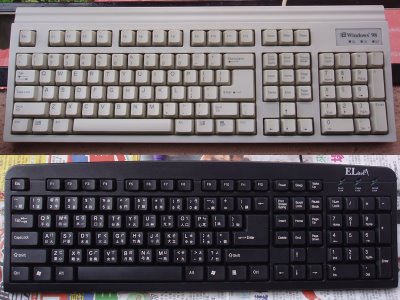
4 comments:
And now i finally realized wat's behind HY in the middle, middle on the typing pad of the keyboard.. ahhhhhhh...
I have a problem typing Cangjie because the computer ONLY allows me to type by two symbols at a time and this becomes a problem when I try to type out the whole character.
Like for example, I'm going to write the three-dotted water sign on the left hand side, followed by a 田 on the top right and a 土 below. Here is what I come up with.
油土
Please please please tell me, how may I solve this problem? I am using Windows XP.
From your description, I think you are looking for the word 浬, which essentially, the code is 水田土(EWG). I'm not sure which input method you have selected in your Text Services and Input Services under Regional and Language Options, but for me, I have selected Chinese (Taiwan) > Chinese (Traditional) - New ChangJie or ChangJie, which you will get the result.
it could be because it is set on "quick" method, so for that one is more simplified cangjie where u only need 2 codes.
Post a Comment